If you are a distributor or wholesaler for HDMI audio video connection solution products, you’ve come to the right place. Here below is a brief knowledge on HDMI splitters.
What is an HDMI Splitter? How Does an HDMI Splitter Work?
What is an HDMI Splitter?

An HDMI splitter is a device that takes an HDMI signal from a source device, such as a Blu-ray player, game console, or cable box, and splits it into multiple outputs, allowing the same signal to be sent to multiple displays simultaneously.
This means that you can use one HDMI input on a TV or monitor to display the same content from a single source device on multiple screens at the same time.
HDMI splitters are commonly used in home theater systems, conference rooms, and other applications where multiple displays need to show the same content at the same time.
How Does an HDMI Splitter Work?
An HDMI splitter is a device that allows you to split the signal from one HDMI source, such as a DVD player or game console, to multiple HDMI displays, such as a TV or projector. Here’s how an HDMI splitter works:
- Input Signal: The HDMI splitter takes in the digital HDMI signal from the source device that is connected to its input port.
- Signal Amplification: The splitter amplifies the input signal so that it can be transmitted to multiple outputs.
- Signal Splitting: The splitter then divides the amplified signal into multiple streams, each of which is a duplicate of the original signal. Output Signal: The splitter transmits the duplicate signals to its output ports, which are connected to the display devices.
- Display: The display devices receive the signal and decode it back into video and audio that can be displayed on the screen.
It’s important to note that not all HDMI splitters are created equal. Some splitters can only split the signal to two outputs, while others can split the signal to four, eight, or more outputs.
Additionally, the quality of the splitter can affect the quality of the signal that is transmitted to the displays. It’s important to choose a high-quality splitter that can handle the resolution and frame rate of your source device and displays.
How to Identify if a Company is a Manufacturer or a Trader?
One way to identify if a company is a manufacturer or a trader is to look at the products they sell.
If a company is a manufacturer, they typically produce and sell their own products. They may have their own production facilities or factories where they manufacture their products.
Additionally, they may have their own brand names, patents, or trademarks associated with their products.
On the other hand, if a company is a trader, they typically do not manufacture their own products. Instead, they purchase products from manufacturers or wholesalers and sell them to customers.
They may have a variety of brands and products available, and they may focus on marketing and distribution rather than production.
You can also look at the company’s website or marketing materials for information on their business model, history, and operations.
If a company emphasizes their manufacturing capabilities, production processes, or research and development efforts, they are likely a manufacturer. If a company emphasizes their sourcing, procurement, or distribution capabilities, they are likely a trader.
Finally, you can also check the company’s industry classification or registration documents with the relevant authorities to confirm their business type.