In an era where devices are an integral part of our daily lives, the need for a reliable and efficient connectivity solution is paramount. Whether you’re a professional working remotely, a student attending virtual classes, or a creative individual pushing the boundaries of technology, the right connectivity hub can make all the difference. Enter the Type C docking station – a versatile and powerful tool that simplifies the way you interact with your digital world.
In our increasingly digital world, we rely on a multitude of devices, from laptops and smartphones to tablets and external hard drives. These devices are essential tools for work, entertainment, communication, and productivity. However, managing these devices efficiently and effectively can be a significant challenge. Each device may have different connectors, power requirements, and compatibility issues. It can become a hassle to constantly plug and unplug cables, juggle power adapters, and fumble with various peripherals.
This is where Type C docking stations come to the rescue. These compact and versatile hubs serve as a central point for connecting your devices, peripherals, and accessories. They streamline the process of connecting and disconnecting, allowing you to switch between workstations and office setups seamlessly. By the end of this guide, you’ll have a deep understanding of how Type C docking stations work, their benefits, and how to choose the right one for your needs.
Understanding Type C: The Universal Connector
Before we delve into the world of Type C docking stations, it’s crucial to understand the USB Type C connector, which serves as the backbone of these devices. USB Type C, often referred to simply as “Type C,” is a versatile and universal connector that has gained widespread adoption in recent years.
The Advantages of Type C Docking Stations:
USB Type C connectors have several key advantages:
- Reversibility: One of the most noticeable benefits is the reversibility of the Type C connector. Unlike its predecessors (such as USB-A and micro USB), Type C can be plugged in either way. This eliminates the frustration of trying to insert the cable correctly, making it more user-friendly.
- Compact Design: Type C connectors are smaller and more compact than previous USB connectors, making them suitable for a wide range of devices, from laptops and smartphones to tablets and accessories.
- High Data Transfer Speeds: Type C supports high-speed data transfer, which is particularly useful when connecting external storage devices or backing up large files.
- Power Delivery (PD): Type C supports power delivery, meaning it can provide more power to devices, including laptops. This allows for fast charging and the ability to power devices while transferring data.
Compatibility and Future-Proofing:
The ubiquity of USB Type C means that it’s likely to be around for many years to come. Devices across various brands and categories are increasingly adopting this standard, ensuring that your Type C docking station will remain relevant even as you upgrade your gadgets. For instance, most modern laptops, including those from Apple, Dell, HP, and others, feature USB Type C ports. This compatibility ensures that you won’t have to replace your docking station when you upgrade your laptop.
What is a Type C Docking Station?
A Type C docking station is a hub-like device designed to simplify the process of connecting your laptop or other digital devices to a range of peripherals and accessories. It’s a compact and versatile solution that eliminates the hassle of connecting and disconnecting multiple cables every time you switch from your home office setup to a mobile workstation or vice versa.
A Multifunctional Hub:
At its core, a Type C docking station acts as a multifunctional hub that offers a multitude of connectivity options. Whether you need to connect to external displays, charge your laptop, transfer data to and from external storage devices, or hook up various peripherals like a keyboard, mouse, or external hard drive, a docking station provides the ports and connections you require in one centralized location.
Ports and Connectivity Options:
The specific ports and connectivity options offered by Type C docking stations can vary widely, but here are some of the most common ones:
- USB Type C Ports: These are used to connect your laptop to the docking station itself, often providing power delivery, data transfer, and video output capabilities.
- USB Type A Ports: These are the traditional USB ports that can be used for connecting peripherals like external hard drives, printers, and more.
- HDMI and DisplayPort: These video output ports allow you to connect external monitors and extend your laptop’s display for improved multitasking.
- Ethernet (RJ45) Port: For stable and fast wired internet connections.
- Audio Jacks: Connect your headphones, speakers, or microphone.
- SD Card Reader: Convenient for photographers and videographers who need to transfer media files.
- Charging Port: Some docking stations offer high-power charging ports for fast charging of laptops and other devices.
- Thunderbolt Ports: For even higher data transfer speeds and versatility.
The variety of ports and their combinations make Type C docking stations highly adaptable to a wide range of usage scenarios.
Types of Type C Docking Stations
Depending on your needs and preferences, you’ll find different types of Type C docking stations on the market. These devices are designed to cater to various usage scenarios and user requirements, offering options for travelers, professionals, gamers, and creative individuals.
Travel-Friendly Docking Stations:
If you’re often on the move, a compact and lightweight docking station designed for portability is your best bet. These devices are typically small enough to slip into your laptop bag, yet they still offer a useful array of ports for basic connectivity. Travel docking stations are great for users who frequently switch between different locations and need a streamlined solution to connect to projectors, external monitors, and essential peripherals.
Desktop and Workstation Docking Stations:
For users who have a dedicated workspace, desktop and workstation docking stations provide the most comprehensive connectivity options. These devices are designed to turn your desk into a central hub for all your digital needs. They often include a wide array of ports, multiple video output options, and high-power charging capabilities. This is the ideal solution for professionals who need to connect to multiple monitors, external storage devices, printers, and more while enjoying the convenience of a single cable connection to their laptop.
Specialized Docking Stations for Gamers and Creatives:
Gamers and creative professionals often have unique needs when it comes to connectivity. Gaming docking stations are designed with additional features tailored to the needs of gamers. These might include high refresh rate video output, faster data transfer speeds, and support for peripherals like gaming mice and keyboards. Creative professionals, such as graphic designers and video editors, may require docking stations with additional video outputs to support multiple high-resolution displays or specialized ports for connecting external audio interfaces.
Key Features to Look For
When choosing a Type C docking station, it’s important to consider various features and capabilities to ensure it meets your specific needs. Here are some key features to look for:
Port Variety:
The diversity of available ports is a crucial factor in determining the usefulness of a docking station. Ensure that the docking station has the ports you need, such as USB Type A and Type C, video outputs (HDMI, DisplayPort), Ethernet, audio jacks, and more. Think about the peripherals you use regularly and make sure there’s a compatible port for each.
Power Delivery (PD) Capabilities:
Power Delivery (PD) is a feature that allows the docking station to charge your laptop and other devices while they’re connected. The wattage and compatibility with your laptop model are important considerations. A higher wattage can charge your laptop more quickly.
Video Output and Resolution:
Consider your display needs. If you need to connect to external monitors, check the docking station’s video output options (HDMI, DisplayPort, etc.) and ensure they support the desired resolution and refresh rates.
Data Transfer Speeds:
If you frequently transfer large files to and from external storage devices, consider the data transfer speeds of the docking station. USB 3.0 or higher is essential for quick data transfers.
Build Quality and Aesthetics:
The build quality of the docking station is an often overlooked but important factor. Look for durable materials and a design that complements your workspace. A well-built docking station will stand the test of time.
Setting Up Your Type C Docking Station
Setting up your Type C docking station is usually straightforward, but it’s essential to follow the manufacturer’s instructions for your specific model. The general steps involve:
1. Connecting to Your Laptop:
Use the provided Type C cable to connect your laptop to the docking station. Make sure your laptop supports power delivery (PD) if you want it to charge through the docking station. Some docking stations may require driver installation for full functionality, so check for any included software.
2. Connecting to External Displays:
If you have external monitors, connect them to the docking station via the appropriate video output port (HDMI, DisplayPort, etc.). In your laptop’s display settings, configure the monitors to extend or duplicate the display as needed.
3. Peripheral Device Setup:
Connect your peripherals, such as a keyboard, mouse, external hard drive, and any other devices to the available USB ports on the docking station. These should work seamlessly with your laptop.
Benefits of Using a Type C Docking Station
Type C docking stations offer several benefits that can significantly enhance your digital experience:
Simplified Cable Management:
With a docking station, you only need to connect one cable to your laptop to access a wide array of peripherals, displays, and charging. This reduces cable clutter on your desk, making it neater and more organized.
Increased Productivity:
By connecting to multiple monitors and a variety of peripherals, you can increase your productivity. Multitasking becomes more efficient, and you can seamlessly switch between tasks without the need to unplug and replug devices.
Enhanced Entertainment Experience:
For entertainment purposes, docking stations can provide support for higher-resolution external displays, better audio quality through external speakers or headphones, and additional connectivity options for gaming consoles or other media devices.
Device Charging and Power Management:
Some docking stations support Power Delivery (PD), which allows them to charge your laptop and other devices, keeping everything powered up and ready for use.
Choosing the Right Type C Docking Station for Your Needs
The choice of a Type C docking station depends on your specific needs and usage scenario:
Work From Home and Remote Work:
If you work from home or remotely, a desktop or workstation docking station is ideal. Look for one with multiple video outputs for dual or triple monitors, a variety of USB ports for peripherals, and Power Delivery (PD) support for charging your laptop.
On-the-Go Professionals:
For professionals frequently on the move, a compact travel-friendly docking station is the best choice. Ensure it’s lightweight, has essential ports like USB and video output, and is compatible with your laptop.
Gamers and Content Creators:
Gamers and content creators should look for specialized docking stations with gaming-friendly features. These may include high refresh rate video output, fast data transfer speeds, and support for gaming peripherals.
Everyday Users:
If you use your laptop for everyday tasks and entertainment, a mid-range docking station with a balance of ports, Power Delivery, and versatility is a good choice.
Popular Type C Docking Station Brands
Several brands produce high-quality Type C docking stations. Here are a few well-known options:
Anker: Anker offers a range of reliable docking stations that are well-regarded for their performance and affordability.
Dell: Dell produces docking stations that are compatible with their laptops and often integrate seamlessly with their devices.
CalDigit: CalDigit is known for its high-performance docking stations that cater to professionals and creatives.
HP: HP’s docking stations are well-built and offer compatibility with a wide range of laptops, including those outside the HP brand.
ASUS: ASUS provides a variety of docking stations, including those with gaming-centric features.
When choosing a brand, consider compatibility, features, and customer reviews to find the best fit for your needs.
Troubleshooting Common Issues
Despite the convenience of Type C docking stations, issues can arise. Some common problems and their solutions include:
Connection Problems: Ensure that all cables are securely connected. Try a different USB port or cable if you encounter connectivity issues.
Compatibility Issues: Check your laptop’s compatibility with the docking station and ensure your drivers and firmware are up to date.
Driver and Software Updates: Some docking stations may require specific drivers or software for full functionality. Check the manufacturer’s website for updates.
Future Trends in Type C Docking Stations
The world of Type C docking stations continues to evolve. Here are some future trends to keep an eye on:
Advances in Connectivity: Docking stations will likely continue to support the latest standards, such as Thunderbolt 4 and USB4, offering even faster data transfer speeds and higher power delivery.
Integration with Smart Devices: Docking stations may become more integrated with smart devices and home automation, allowing you to connect and control a broader range of appliances and peripherals.
The Role of Type C in the Internet of Things (IoT): As IoT devices become more prevalent, Type C docking stations could serve as central hubs for managing and connecting to a wide array of smart devices.
Conclusion: Elevating Your Digital Experience with Type C Docking Stations
In conclusion, Type C docking stations offer a convenient and efficient solution for connecting your digital devices, streamlining cable management, and boosting your productivity. By understanding the USB Type C standard, choosing the right docking station, and harnessing their capabilities, you can elevate your digital experience and make the most of your devices, whether you’re working, gaming, or creating content. Stay up to date with the latest trends and advancements in the world of Type C docking stations to ensure your setup remains current and future-proof.